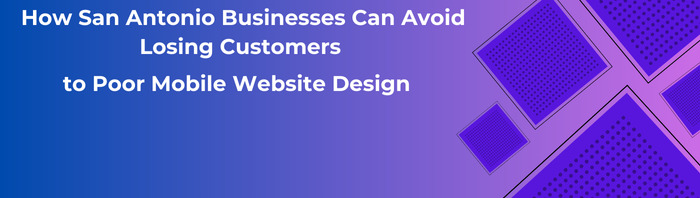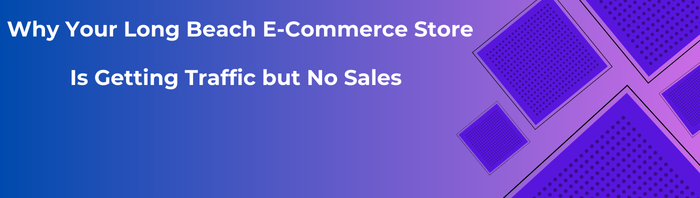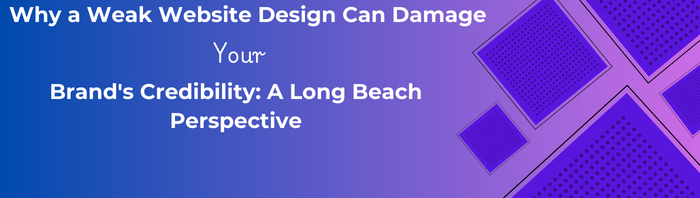Oops! We could not locate your form.

Your Guide to the Ultimate Benefits of a Secure Website Design
One of the biggest fears for online users and internet surfers is falling victim to scam sites. These scam sites are ways of planting hacked links and bugs that can eat up your storage, view your personal information, steal your data, and more. Cybersecurity is a must-have for any website or online platform.
Websites can have sly links that pop up automatically. For instance, you must have seen constant unwanted pop-ups occurring when you watch a movie through an online or illegal movie-watching platform. That is one thing users must avoid. Most of these pop-ups are X-rated and can leave users in distress.
Here, we will help you learn about cybersecurity and best practices with effective steps to stay safe online. Let’s dive into cybersecurity and learn how to stay safe online.
Why are Secure Sites Important
When you see that little padlock next to a website’s address, it’s a sign that the site is secure. While you might think this only matters for online stores that handle your info or credit cards, think again.
Since 2018, search engines like Google have been rewarding secure websites with higher rankings. So, if you want your website to appear near the top of search results, you must get a security certificate. Plus, secure websites make people feel more confident. It’s like having a trusted friend: who wouldn’t want to do business with someone they trust? Right?
Read more about website design: 5 Types of Web Design With Their Pros and Cons.
How do you tell if a Site is Secure?
Now that you know why a secure website is important, we will look into helpful ways to check if a website is secure.
1. What to know when you visit an unsafe website
The best way to avoid fake websites is to be familiar with the warning signs of an unsafe site. Most modern web browsers are built to make internet browsing easier and more secure. If you encounter a site with known safety issues, your browser will typically alert you with a full-screen warning about the potential dangers of continuing to that page.
These warnings may indicate that your connection is insecure or that you are about to visit a deceptive site. If you encounter one of these warnings, it’s best to close the window or select “back to safety” to steer clear of a potentially unsafe site. If you are certain that a site is safe, you can click “Advanced” to proceed.
An interesting read: Nothing to Do? 78 Random Websites To Waste Time on When You’re Bored.
2. Website Checkers can be Helpful
If your browser didn’t warn you about a site but still feels unsafe sharing your data or credentials or purchasing, you can double-check it using a site checker. A website safety checker, such as Google’s Safe Browsing site status page, informs you if a website is unsafe or a previously trustworthy site has been ruined or has unsafe features.
If you leave an address in a URL checker and it shows that a site may not be secure, close it and don’t visit it again until other checks rule out that it’s not dangerous.
Learn more about interactive website designs: Top 25 Interactive Websites To Learn How to Make Your Own.
3. SSL certificate
A Secure Sockets Layer (SSL) is a digital certificate that verifies a website’s legitimacy and provides encryption to safeguard personal and financial data. For a website to have an SSL, it must prove its identity to the certificate issuer. You can simply check if a website has an SSL by looking at the address bar when you visit the site. Here’s what to look for:
The URL starts with “https://,” and the “s” at the end of “HTTP” represents that the connection is secure.
The left side of the address bar has a lock icon, which indicates a secure connection. Click on the lock for more details and points about the website’s safety measures.
If a website doesn’t have an SSL, it doesn’t necessarily mean it’s unsafe. It might be okay to browse the site, but sharing personal information may not be secure.
An informative read for you: 10 Best Affordable Web Design Companies in 2025.
4. Privacy Policies are Important
Have you ever visited a website that claimed to be secure, but you weren’t sure what that really meant? A simple way to find out is to read the website’s privacy policy. It’s like a quick guide to understanding how trustworthy the site is and how it protects your personal information.
Most websites have privacy policies because it’s the law, but they’re also a great resource for learning about the data the site collects and how it uses it. You can usually find the privacy policy linked at the bottom of the website or by using the search function.
When reading a privacy policy, look for clear explanations of what information is collected and how it’s gathered. Make sure it’s clear how the site safeguards your data and who has access to it. Check if you can review your collected information and opt out of data collection. Also, look for contact information to easily reach out if you have any questions. If a website doesn’t have a privacy policy, it might mean they’re not collecting any data, or they don’t want you to know what information they’re gathering.
Read more: Affordable Web Design Company.
5. Check Site Reviews
If you’re unsure about a new website’s safety or trustworthiness, checking online reviews can be a great way to get a sense of what others think. Simply search for the website’s name with the word “reviews” added to your search query. People often share their experiences and warnings about scams or privacy issues so you can get a good idea of whether the website is safe before you proceed.
Helpful information for you: 15 Ways To Increase Website Traffic.
6. Strange Website Design and Spelling Errors
Be wary of websites with poor design, spelling, or grammar errors, as these could be signs of a scam. Pharming attacks and spoofed sites trick you into giving up personal and financial information by looking like legitimate sites. However, scammers often make mistakes in their content and functionality.
If you notice a familiar website looking different, with misspelled words or awkward language, it might be a red flag. Close the browser window, clear your browsing history and cookies, and try visiting the site again. If it looks normal, you were probably on a scam site.
Learn more about backlinking: What is Backlinking And Its Importance in SEO.
7. Contact Information
While the presence of contact information doesn’t guarantee a website’s safety, it’s a good sign that there are real people behind it who are willing to help. If you’re unsure about a website or hesitant to share your financial details, reaching out directly can be a good idea. They might offer alternative payment options you feel more comfortable with.
If a website doesn’t prominently display its contact information, it could be an oversight, especially if it’s newer. However, it might also suggest that the owner prefers not to be contacted, potentially due to questionable practices.
More ideas to spark creativity for your next project: Level Up Your Projects: 28 Innovative Website Design Ideas for 2025.
8. Beware of Pop-Ups
It’s crucial to be mindful of pop-ups on websites. Too many can hinder navigation and even raise red flags about the site’s safety. Avoid websites with excessive pop-ups, especially those that ask for financial information or display irrelevant ads. Cybersecurity warnings, often known as “scareware,” can be particularly dangerous, potentially leading to malware downloads.
Be cautious of pop-ups that seem too good to be true, as they could be a trap. Even the “x” button to close a pop-up might be a deceptive link, redirecting you to a malicious website. Protect yourself by being vigilant and avoiding suspicious pop-ups.
More to know: Voice User Interface (VUI) Design: The Future of Web Browsing.
9. Website Security Tools Help You Track
Web security tools like CloudFlare and Norton can shield your data from hackers and fake sites. With VPNs and parental controls already in place, safer browsing is a breeze. These tools safeguard your personal and financial details while protecting your devices from harmful malware.
You’ll often find users installing VPNs and security tools like Avast on their new laptops before they dive into the digital world. This proactive step helps safeguard their devices, especially considering how quickly new laptops can succumb to issues. It’s a common practice, not just for new devices; users regularly update and maintain their digital fortresses.
Helpful tips for you: Tips To Rank Higher On Google: Your 10-Step Guide.
10. How Real is the Site
Hackers are sneaky and use all sorts of tricks to steal your information. One common tactic is creating fake websites that look just like real ones to trick you into giving up your passwords. They might even use similar web addresses to confuse you.
If you get a link from someone you don’t know or notice something fishy about a website you usually visit, always double-check the address. If you end up on a fake site, close it right away and delete your browsing history to avoid going back there. And if you think a website is up to no good, report it.
Ideas for you: How to Turn Your Photography Passion into Successful Business (6 Verified Steps)
11. The Site Owner
Before you shop online, take a moment to investigate the website’s ownership using a Whois search. This will reveal the person or company behind the site, helping you make an informed decision. Avoid websites owned by someone other than the stated business.
Always scroll to the bottom of the page to find the privacy policy, terms and conditions, and other important information. This will help you steer clear of websites with excessive pop-ups and unnecessary clicks.
Be wary of websites that constantly urge you to “Click here,” “Buy now,” or “You won’t believe this amount of money.” Such tactics often indicate an insecure site. Exercise caution and avoid clicking on these prompts to protect yourself from malware.
Learn the best tips for your website: 10 Powerful Ways to Maintain & Level up Your Website.
Companies Need to Own Secure Sites
A professionally designed website is crucial for any business, big or small. It’s your digital storefront, reflecting your brand’s essence and purpose. A poorly designed or insecure website can create a negative impression and deter potential customers.
While visuals and layout are important, other factors can also influence user perception. A website that feels unsafe or inauthentic can drive visitors away.
To avoid these pitfalls, partner with a reputable website design agency. They’ll create a secure, responsive website that accurately represents your brand and provides a positive user experience. A bad first impression can be costly, so invest in a website that makes a lasting positive impact.
More to know: 10 Principles of Good Web Design.
Gain a Secure Website Design with WebsVent
Lately, website spamming and scamming have increased over the years, causing users to often find themselves scrolling through such sites. Because of this, unknowingly, their data storage goes low with unwanted cache. Ultimately, this causes the user’s devices to slow down and malfunction. If you own a website and are looking for ways to enhance its functionality and safety, WebsVent can help bring this vision to life. Our website design agency prioritizes website layout, content, structure, navigation, and, most importantly, security.
Finding out that websites can pose security risks can be scary, but leave that worry for WebsVent to fix. We design highly secure websites that are visually attractive and function smoothly, offering a secure environment for your users to navigate.
Related Blogs
How San Antonio Small Businesses Can Benefit from Custom Web Design
Why Your Website Needs Regular Updates & Maintenance to Stay Relevant in Long Beach
Tech Trends & Innovations
Discover the latest trends in website design, web development, and tech breakthroughs. Stay inspired with fresh articles and in-depth case studies to fuel your digital creativity every day.