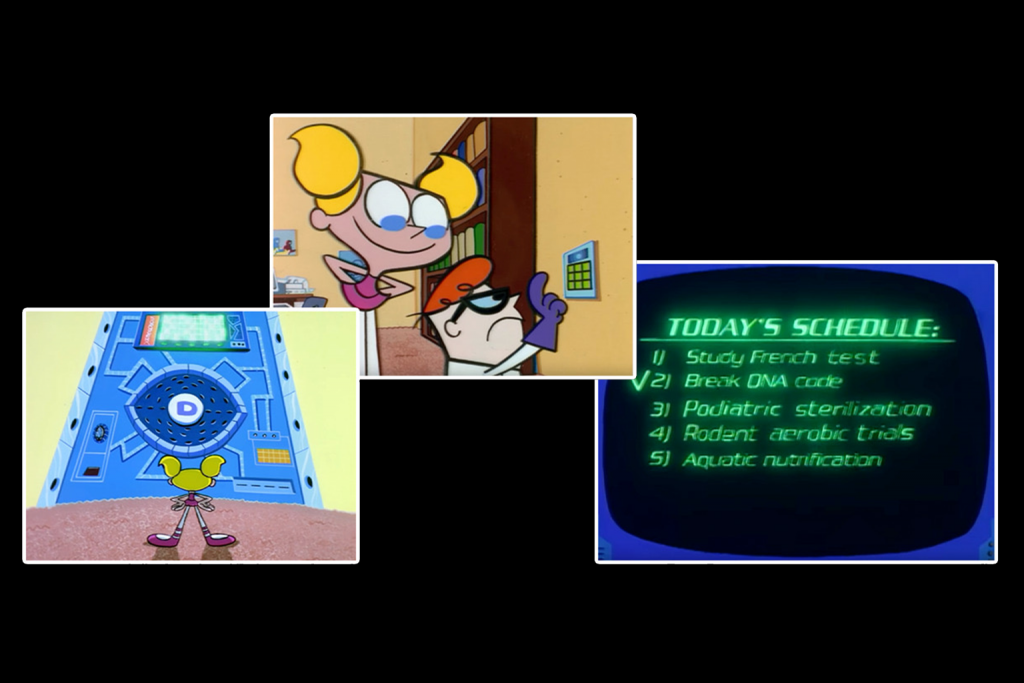Oops! We could not locate your form.

Voice User Interface (VUI) Design: The Future of Web Browsing
The world of UX design is on a fast track! New tech and smart devices emerge constantly, transforming how we interact with physical and digital products. Touchscreen interfaces let us manipulate products directly, while virtual/augmented reality and voice commands offer even more ways to engage. And come to think of it, the new, highly demanded Apple Vision Pro includes these stunning features. Vision Pro features an infinite canvas that allows apps to extend beyond the limits of a standard screen. It also introduces a 3D UI that users can navigate using their voice, hands, and eyes.
Voice interaction, powered by Google Assistant, Alexa, and similar tools, enriches user experience. Designing voice UIs (VUIs) is a hot topic in the UX/UI world. Interface experts are paying close attention to how voice interactions can be enhanced. The unique nature of voice commands demands the in-depth study of VUIs, focusing on elements that significantly impact user experience.
In this short and informative read, you will learn all the hype about voice user interface and why it is the future of web browsing.
What is Voice User Interface Design?
To understand voice user interface, we will first look at the basic definition, then move on to its benefits, and so on. The voice user interface is an evolving journey. This type of interface was recognized decades ago. If you have ever watched Dexter’s Laboratory (a cartoon series released in 1995), you would have noticed that it made extensive use of highly advanced voice user interface design and technology. There was a computer that would assist him and recognize his voice. Dexter could track down his sister, and overall, there was major, highly complex technology involved.
This example was given just to illustrate that voice user interfaces have always existed, and designers have always aimed to improve and advance the technology behind them.
Now, you may wonder why we gave a cartoon example. It is because this is actually all happening in reality, too! These were just simple ideas waiting to be implemented in the future.
The voice user interface is ever-evolving; we predict it will not stop. We can already see that there are flying cars, giant goggles that show us everything, AI that can help us predict certain futuristic trends, create new human-like faces and appearances, and so on. We wouldn’t be surprised if they end up creating a body suit that allows you to teleport anywhere in the world (creepy, though, but we should brace ourselves).
The design of Voice User Interface (VUI) is an ever-evolving concept. Designers need to comprehend what VUI means and how to craft effective voice interactions. Using voice commands is not just about incorporating a new feature or dialogue flow into the user journey.
While designing VUI, UI/UX professionals need to ensure a seamless user journey and that the introduction of voice commands positively impacts the user experience.
In essence, VUI is a technology that works through speech recognition principles. Users can interact with gadgets by talking to them, just like human communication.
This makes voice interaction unique, attractive, and challenging at the same time. Designers must incorporate a casual user interface within the existing graphical user interface to make the experience better and familiar for the target audience.
How Does Voice User Interface Work?
Just as the name suggests, the voice user interface design uses intelligence based on voice commands and recognition. This ensures a seamless user experience. Voice commands are said to be more efficient and easy to interact with as they require a blend of graphical usage interfaces with voice recognition software.
For instance, you may have heard of Detroit Become Human (a Sony game released in 2018), which showed probably the highest level of futuristic human android assistants and voice user interface design throughout the game. I would recommend playing that game since it gives such a realistic experience, and it is a choice game, making it all the better. Your choices are based on the future events of that game! Although the game itself is not VUI itself, the gameplay does.
The effectiveness of a voice user interface largely depends on the quality of the software that recognizes human voice and extracts useful information from voice commands.
In addition to the traditional role of a UX professional, it is crucial to think of these interactions as a conversation designer. Conversational UX design knowledge, such as chatbots, can be helpful in creating engaging voice interactions beyond a simple dialogue flow between humans and machines. This way, designers can add a new dimension to the user experience.
Read more: Difference Between UX, UI Designer, And Web Designer
What Components Does Voice User Interface Include?
As mentioned earlier, speech recognition is a crucial factor to consider when designing voice user interfaces. However, several other essential components of VUI design must also be carefully implemented to ensure a successful user experience.
An effective voice user interface should not only excel at automatic speech recognition but also be able to synthesize natural conversation, interpret spoken commands, and communicate messages accurately. The critical components of VUI design include:
Speech Recognition
This is the foundation of VUI. Speech recognition software takes spoken words and converts them into text that the system can understand. Accuracy is important, as users get frustrated if the system misinterprets their commands. So, its speech recognition should be very strong. (Imagine if someone is sick and their voice turns out to be a little husky. VUI will be able to recognize that as well!)
Natural Language Understanding
NLU goes beyond simple speech recognition. It analyzes the intent behind the spoken words, understanding the context and meaning of the user’s query. This allows the VUI to respond appropriately, even if the query is phrased in an unconventional way. This is also important since this design has to include accents from all around the world.
Text-to-Speech Synthesis
Once the system understands the user’s request, it needs to respond in a clear and natural-sounding voice. Text-to-speech synthesis software converts generated text into an audible response that the user can easily comprehend.
Voice Interaction Model
This defines the way users interact with the VUI. It determines the specific commands, prompts, and responses that the system will recognize and utilize. Ideally, the interaction model should be intuitive and align with natural conversation patterns.
Feedback
A voice user interface design needs to provide feedback to users throughout the interaction. This can include audio cues like beeps or chimes or even verbal confirmations like “Okay, I understand” or “Searching for restaurants near you.” Feedback keeps users informed about the system’s actions and prevents confusion.
Error Handling
Even the most sophisticated systems encounter errors. A voice user interface should have robust error-handling mechanisms in place. This includes gracefully handling misunderstandings, offering corrective suggestions, or politely guiding users to rephrase their queries for better results.
Security
As VUIs become more integrated with personal information and tasks, security becomes paramount. The VUI design should prioritize data security, safeguard user privacy, and ensure secure transactions.
Accessibility
A well-designed voice user interface should be accessible to a wide range of users. This includes considering factors like clarity of voice prompts, compatibility with different accents and speech impediments, and offering alternative interaction methods if necessary.
Types Of Voice User Interface Design
The history of voice user interface design dates back to 1984 when interactive voice response (IVR) systems were first introduced. Since then, various voice user interface design devices have been launched, and the progress made in recent years is remarkable. This includes the introduction of virtual assistants such as Google Assistant and Amazon Alexa, as well as smart speakers and TVs.
Voice user interface design technology has revolutionized our world, with our homes and offices now filled with devices that can understand and recognize voice commands, taking interactions to a whole new level. Here is a list of devices, technologies and examples that actively use the power of VUI:
Smart Speakers
These are dedicated voice-activated devices designed primarily for hands-free interaction with virtual assistants, such as the Amazon Echo, Google Home Assistant, and Apple HomePod (Siri).
Smartphones with Voice Assistants
Most modern smartphones come equipped with built-in virtual assistants that can be activated through voice commands.
Examples of this are Apple iPhones (Siri), Google Pixel phones (Assistant), and Samsung Galaxy phones (Bixby).
Source: Apple iPhones
Smart Displays
These combine the functionality of a smart speaker with a touchscreen display, offering a visual element to voice interactions. For example, Amazon Echo Show, Google Nest Hub, and Lenovo Smart Display.
Source: Amazon Echo Show
Voice-Activated Remote Controls
These remotes allow users to control smart TVs, streaming devices, and other home entertainment systems using voice commands. Examples are the Apple TV Siri Remote, Roku Voice Remote, and Samsung Smart TV Voice Remote.
Source: Apple TV Siri Remote
Voice-Enabled Wearables
Smartwatches and fitness trackers are increasingly incorporating voice assistants for tasks like setting alarms, checking notifications, or controlling music playback. For example, the Apple Watch (Siri), Samsung Galaxy Watch (Bixby), and Fitbit Sense (Amazon Alexa).
Source: Fitbit Sense
Voice-Controlled Vehicles
Modern cars are integrating voice assistants for hands-free features like navigation, making calls, or controlling music. Examples of these are the BMW iDrive with Intelligent Voice Control, Mercedes-Benz MBUX, and Tesla Voice Commands.
Source: Tesla Command
Smart Home Devices
Many smart home devices, such as thermostats, lights, and appliances, can be controlled through voice commands using a compatible virtual assistant. Examples are Nest Thermostat with Google Assistant integration, Philips Hue lights with Amazon Alexa control, and Samsung SmartThings devices with Bixby or Google Assistant.
Source: Philips Hue Lights
Voice-Activated Search Bars
Some websites and apps are incorporating voice-enabled search bars, allowing users to search for information using spoken queries. For example, YouTube voice search and Google Search app with voice search.
Weighing Out The Pros And Cons of Voice User Interface Design
Voice user interface design is an amazing technology with the potential to revolutionize user experience. As voice recognition becomes increasingly ubiquitous across digital and physical devices, designers must integrate this technology into their products and services to enhance user engagement.
However, voice interactions and technology also pose some challenges. Implementing voice control in user interfaces would require a complete overhaul of the UX design process. The following section will discuss some of the critical pros and cons of voice user interfaces.
Pros of Voice User Interface Design
Increased Accessibility
Voice user interface breaks down barriers for people with visual impairments, dyslexia, or physical limitations who might struggle with traditional interfaces. It also allows users who don’t speak the dominant language of the internet to access information through voice commands and translation capabilities.
Hands-Free Convenience
A voice user interface allows multitasking – you can browse the web, control smart home devices, or dictate emails while performing other activities. This is perfect for busy people or situations where using a keyboard or mouse isn’t feasible.
Natural Language Interaction
VUI allows users to interact with the web using natural language, mimicking everyday conversation. You can ask questions, search for information, or complete tasks like booking flights with voice commands, eliminating the need for complex search queries or navigating menus.
Enhanced User Experience
A voice user interface can create a more intuitive and efficient user experience. Voice interaction feels natural, and features like voice search can be faster than typing, especially for complex queries. Additionally, VUIs can guide users through multi-step processes conversationally, simplifying tasks.
Improved Safety
VUI is ideal for situations where using a traditional interface might be unsafe, like driving or cooking. You can access information or control functions with voice commands, keeping your hands and eyes focused on the primary task.
Emotional Connection
The human voice can create a more emotional connection than text-based interactions. VUIs can be programmed to use a friendly and informative tone, potentially leading to a more positive user experience.
Accessibility of Information
VUI allows users to access information and complete tasks even if they have limited technical knowledge. Complex processes can be simplified through voice interaction, making the web more user-friendly for everyone.
Personalization
VUIs can be personalized to recognize user preferences and voice patterns over time. This can lead to a more customized experience with tailored suggestions and responses.
Growth Potential
Voice user interface technology is constantly evolving, offering exciting possibilities for the future. Integration with smart devices, advanced natural language processing, and even emotional recognition could revolutionize how we interact with technology.
Competitive Edge
Businesses that embrace VUI can gain a competitive advantage by offering a more accessible and user-friendly experience. This can attract new customers and enhance the brand image as a forward-thinking company.
Cons of Voice User Interface Design
Accuracy Limitations
Speech recognition technology is not perfect. Background noise, accents, or unclear pronunciation can lead to misunderstandings and frustration for users if the VUI misinterprets their commands.
Privacy Concerns
VUIs that collect and store user data raise privacy concerns. Strong security measures are crucial to ensure user data is protected and not misused.
Limited Functionality
While VUIs are becoming more sophisticated, they might not yet be able to handle complex tasks, nuanced instructions, or a traditional interface. This can be frustrating for users who need to accomplish specific actions.
Limited Emotional Range
While VUIs can use a friendly tone, they lack the full range of human emotional expression. This can lead to misunderstandings or a feeling of detachment for users accustomed to richer social interactions.
Security Risks
Voice-activated systems could be vulnerable to hacking or unauthorized access. Security measures need to be in place to prevent unauthorized control of smart devices or theft of personal information.
Social Impact
Reliance on VUIs could lead to social isolation and decreased face-to-face communication. It’s important to maintain a balance between voice interaction and traditional forms of communication.
Accessibility Issues for Non-Native Speakers
While VUI can translate languages, users with limited proficiency in the primary language might still struggle to interact effectively with the system.
Environmental Dependence
VUIs might not function as well in noisy environments or with poor internet connectivity. This can be a limitation for users who rely on voice interaction in situations where traditional interfaces are impractical.
Cost and Implementation
Developing and integrating a well-designed VUI can be expensive, especially for smaller businesses. The cost-benefit analysis needs to be carefully considered.
Ethical Considerations
As VUI technology advances, ethical considerations arise regarding data collection, user profiling, and potential biases within the system. Developers and businesses need to ensure responsible use of Voice user interface technology.
Quick Read: 9 Tips For Finding The Best Website Designer
Future Predictions of Voice User Interface Design
Enhanced Natural Language Processing (NLP)
VUI systems will become even more adept at understanding natural language, including complex sentence structures, sarcasm, and even humor. This will allow for more natural and nuanced conversations, reducing misunderstandings and improving user experience. Imagine asking your VUI assistant, “Hey, can you recommend a funny movie for a Friday night?” and receiving a personalized suggestion based on your preferences and past viewing habits.
Contextual Awareness and Personalization
VUIs will leverage contextual information like location, time of day, user preferences, and past interactions to personalize the experience. For example, if you ask, “What’s the weather like?” on your way to work, the VUI might not only provide the weather forecast but also suggest traffic updates or recommend taking an alternate route if necessary.
Emotional Recognition and Response
VUI technology might integrate emotional recognition capabilities. The system could analyze your voice tone to understand your mood and adjust its responses accordingly. For instance, if you ask for flight options in a stressed voice, the VUI might prioritize filtering results for the fastest or most convenient flights, recognizing your urgency.
Multimodal Interaction
The future of VUI might involve a seamless blend of voice commands with other forms of interaction. Imagine using voice to control a smart home device while simultaneously making minor adjustments to a touch-screen interface for a more precise setting.
Integration with Augmented Reality (AR) and Virtual Reality (VR)
VUI could be integrated with AR and VR experiences, allowing users to control virtual elements or navigate augmented environments with voice commands. This could revolutionize gaming, education, and even product design.
Focus on Security and User Privacy
As VUI collects more user data, robust security measures will be crucial. Blockchain technology or biometric authentication could be implemented to ensure data privacy and prevent unauthorized access to voice-controlled devices and information.
Rise of Voice Commerce
VUI will play a significant role in e-commerce, allowing users to search for products, compare prices, and even complete purchases entirely through voice commands. This will require seamless integration with payment gateways and secure authentication methods.
Industry-Specific VUIs
Specialized VUIs tailored to specific industries will emerge. Imagine a doctor using a voice-controlled system to access patient records and dictate medical notes or a chef receiving recipe suggestions and controlling kitchen appliances through voice commands while multitasking.
Focus on Accessibility and Inclusivity
VUI development will prioritize accessibility for users with disabilities. This includes advancements in speech recognition for various accents and speech impediments, integration with Braille displays, and alternative interaction options for users who might not be comfortable with voice commands.
Rise of “Ambient Computing” with Always-On Voice Assistants
VUI could become seamlessly integrated into our surroundings. Picture voice-activated features embedded in walls or furniture allow for hands-free control of lighting, temperature, or entertainment systems in our homes.
Focus on Explainability and Transparency
As VUIs become more complex, users will demand greater transparency into how the system arrives at its responses. Explainable AI could be integrated into VUI design, allowing users to understand the reasoning behind recommendations or search results.
Ethical Considerations and Algorithmic Bias
The development and implementation of VUI need to address potential biases within the system’s algorithms. Inclusive design practices and diverse datasets will be crucial to ensure fair and unbiased voice interaction experiences for all users.
Proactive Assistance and Predictive Interactions
Imagine VUIs that anticipate your needs. By learning your routines and preferences, VUIs could proactively offer suggestions or complete tasks before you even ask. For example, on a rainy morning, your VUI might automatically adjust your smart thermostat, turn on the coffee maker, and even suggest news updates or traffic information for your commute. This level of proactive assistance can streamline daily tasks and free up mental space for users.
Biometric Integration and Voice Identification
Future VUIs might integrate with biometric technology for enhanced security and personalization. Voice identification could replace passwords, allowing for secure access to personal information and accounts. This could also enable personalized greetings and tailored recommendations based on the identified user. Imagine your VUI welcoming you home by name, offering up your favorite music playlist, and reminding you of upcoming appointments on your calendar.
Multilingual Fluency and Cultural Nuances
VUI technology will likely become multilingual, seamlessly translating between languages and understanding cultural nuances. This can break down communication barriers and allow people from diverse backgrounds to access information and interact with technology more easily. Imagine travelling to a foreign country and being able to use your VUI to navigate public transportation, order food at a restaurant, or translate conversations on the fly.
Emotional Wellbeing and Mental Health Support
VUIs might promote emotional well-being and mental health support. Imagine using your VUI for guided meditations, mindfulness exercises, or even accessing cognitive behavioural therapy tools. The ability to receive confidential and personalized support through voice interaction could offer a convenient and accessible way for users to manage stress and anxiety or improve their overall well-being.
How Can Voice User Interface Design Be Fun?
The world of Voice User Interfaces (VUI) offers a unique and engaging experience for young users. Unlike traditional interfaces, VUIs enable children to learn, play, and express themselves through interactive and immersive voice commands.
For example, a bedtime story that comes to life with a VUI. By using voice commands, children can participate in the story, interact with characters, and influence the plot. The VUI can adjust its voice tone and sound effects to create a truly immersive experience.
This not only makes storytelling more engaging but also encourages active participation, sparking a child’s creativity. Educational games can also be transformed with VUI. Imagine a science lesson where children can ask questions about the solar system and receive dynamic, voice-guided responses complete with sound effects and educational quizzes. This interactive format not only makes learning fun but also fosters curiosity and a desire to explore new topics.
VUIs can be a platform for unleashing a child’s imagination and artistic spirit. Imagine a voice-controlled drawing app where children can use voice commands to create shapes, change colors, or even add sound effects to their artwork.
This allows them to express themselves creatively without the limitations of traditional drawing tools. Music composition can also be simplified with VUI. Children can use their voices to control tempo, choose instruments, or even generate simple melodies, encouraging them to explore music and experiment with sound. These voice-activated activities not only provide entertainment but also promote artistic development and problem-solving skills in a playful and engaging way.
Either way, since kids these days are raised in a tech-savvy and smartphone-dominant society, this can only help them further. It is best not to stay oblivious to these devices and interfaces. You should be in the know!
Wrapping It Up
The world of user interface (UI) and user experience (UX) design is abuzz with the potential of voice user interfaces (VUIs). Sure, voice search and virtual assistants are familiar examples, but VUI’s reach extends far beyond. Imagine controlling your smart home thermostat with a simple voice command or seamlessly interacting with a museum exhibit through voice-activated narration. The possibilities for incorporating voice control into both digital and physical designs are truly limitless.
For UI/UX professionals, staying ahead of the curve by familiarizing themselves with emerging VUI design trends is no longer optional. It’s essential. This knowledge can significantly elevate their design capabilities, allowing them to create more intuitive and user-friendly experiences.
The provided examples should inspire aspiring designers. They showcase some key areas where VUI design can take UI/UX design to the next level: voice-controlled interfaces that personalize a car’s navigation system based on your preferences or voice-activated wearables that seamlessly integrate with fitness trackers and health apps. The future of VUI design is brimming with exciting possibilities, and UI/UX professionals who embrace this technology are poised to create groundbreaking and user-centric experiences.
Get to know more about the power of UX/UI professionals at WebsVent today!