Oops! We could not locate your form.
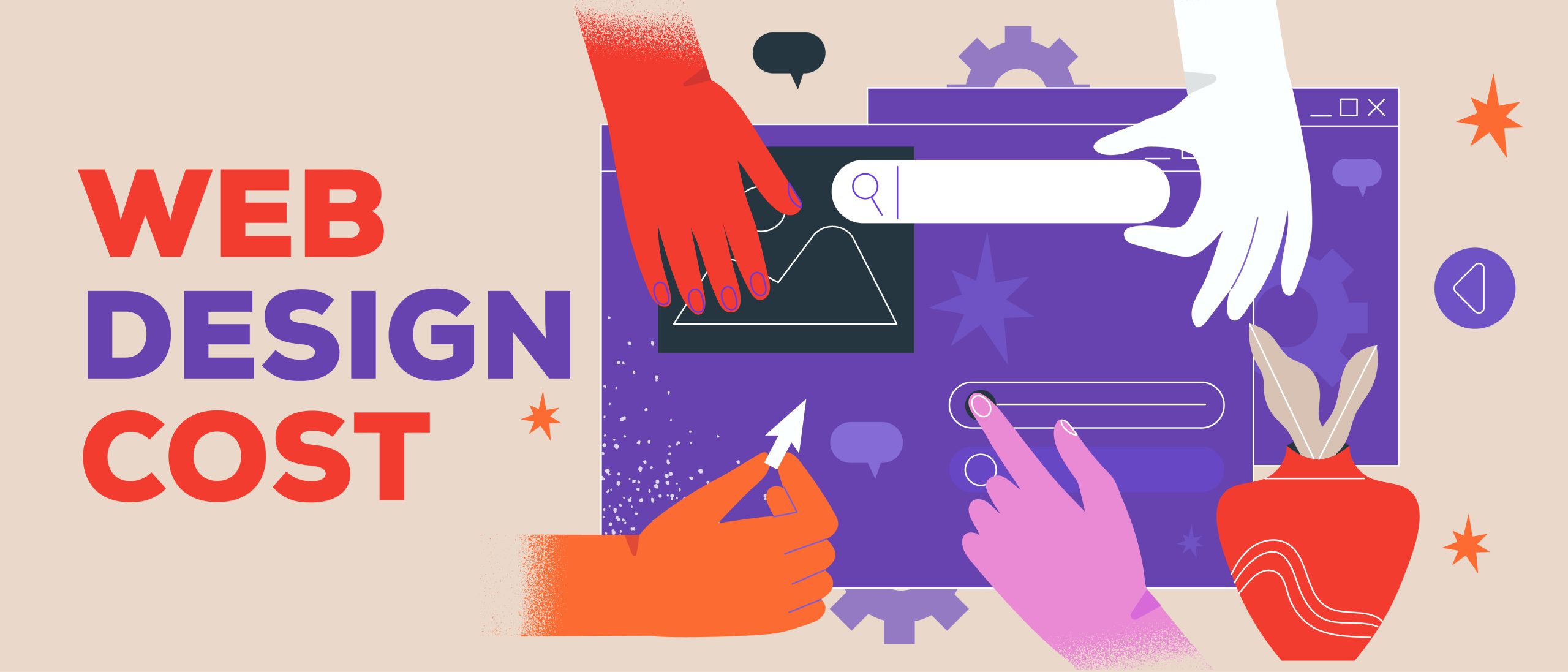
How Much Does a Website Cost in 2024?
Are you a business owner? If yes, then having a website is essential to add credibility to your business. Building and maintaining a website is something that requires professional expertise. However, a question commonly heard is: How much does it cost to build a website? The average cost to design and develop a website is between $12,000 and $150,000 if you hire a freelancer or website design agency. Opting for a website builder will cost you around $0 to $500 each month. And if you are looking forward to maintenance, it will cost you about $400 to $60,000 from a freelancer or a website development agency. A website builder will get the job done by charging around $0 to $5400 annually.
Hire WebsVent for Website Design Services at an Amazing Cost
Choosing WebsVent to design and develop your website is a great idea as you get everything covered under one roof. It’s brilliant to save money and time at the same time without switching service providers or making different people understand your needs. At WebsVent, our website development team is well aware of the industry. They’d love to deliver a website that has a top-notch design with perfect SEO and on-point marketing strategies. So, no matter whether you have a business already working or are thinking about creating a new brand, our experts can help you launch an online presence that converts your audience into potential customers.
Other than website design, WebsVent offers website redesign services to make your old website perform well. At WebsVent, you can find everything from expert designers and developers to resources and experience, so why let second thoughts hold you back? Hire the champions today and increase your business revenue by 50%.
| Our Package | Discounted Prices |
|---|---|
| Special Website Package | Was $599 Now $299 |
| Website Classic Package | Was $999 Now $799 |
| Website Unlimited Package | Was $1599 Now $1099 |
| eCommerce Package | Was $2725 Now $1499 |
| Platinum Package | Was $3725 Now $2229 |
| Unlimited Package | Was $4975 Now $3299 |
How Much Does a Website Cost?
Got no time for in-depth details? Here’s a quick overview to answer your question, “How much does a website cost?” We have included the cost of maintenance and marketing as well. Read and learn all the spending that occurs with web design and website maintenance. We’ll be providing everything to offer you a clear picture, from agencies to freelancers and website builders like Wix and WordPress.
| Factors Affecting Costs | Website building costs |
|---|---|
| Web Design | $12,000 to $150,000 / design |
| Website Maintenance | $400 to $60,000 / year |
| Website Marketing | $2,500 to $12,000 / month |
| Website Design Services | $0 to $100,000 |
| Website Maintenance Services | $0 to $5,500 / year |
How Much Does a Business Website Cost?
A business website can cost you somewhere between a hundred and a thousand dollars.
Web design costs for a business website can range between $2,000 to $75,000. And website maintenance costs can be between $400 to $60,000. However, it is important to note that the price of your business website widely depends on the size and features you want. This means you will be paying according to your website, be it more or less.
Here is a proper website building and maintenance breakdown according to the business type.
| Type of Business | Cost of Web Design | Website Maintenance Cost |
|---|---|---|
| Informational website for small business (8 to 16 pages) | $2,000 – $9,000 | $400 – $1,200 |
| Corporate Website (25-75 pages) | $10,000 – $35,000 | $2,000 – $15,000 |
| Ecommerce Website (100-1000 products) | $5,000 – $55,000 | $15,000 – $30,000 |
| Database Driven Website or Website Application (20-2000 pages) | $6,000 – $75,000 | $30,000 – $60,000 |
How Much Does a Website Builder Cost?
Since many website builders are out there, the price range also varies. Ranging between $0 to more than $500, you should be ready to pay per month. Meanwhile, the maintenance cost falls between $0 and $ 5,400 per year. The amount you will be paying for a website builder depends on factors like functionality and other needs.
| Different Website Builders | Website Development Costs |
|---|---|
| Wix | $23 – $500+ / month |
| WordPress | $7 – $59 / month |
| Squarespace | $16 – $54 / month |
| GoDaddy | $6.99 – $14.99 / month |
| Weebly | $0 – $26 / month |
| Jimdo | $0 – $39 / month |
Wondering why website builders charge this way? Here’s a website builder cost breakdown:
| Factors Affecting Price | Cost |
|---|---|
| Website builder subscription | $0 – $500 / month |
| Plugins or apps | $0 – $200 / one-time or recurring |
| Themes | $100 – $200 / theme |
| Hosting | $24 – $10,000 / year |
| SSL certificate | $0 – $1,500 / year |
| Marketing (SEO, PPC, etc.) | $50 – $10,000 / month |
Website builders are a great alternative for website developers. They are beneficial for:
- Freelancers
- Start-ups
- Small businesses
If you are a small business owner or someone with a mid-size to large company, choose a web design agency or an experienced freelancer to design, develop, and maintain your website. Hiring professionals enable you to get top-notch solutions and maintenance.
Website Costs: Overview
Website costs are encompassed by several factors. Read on to see a bigger picture.
Website Design Costs for 2024
While we usually pay a big amount at once for website design services, it is wise to know the separate pricing of each element coming together to make a fully functional business website. Here are the website design, redesign, and maintenance costs. However, before you review them, it is important to know that they are one-time expenses.
How much does it cost to build a website? |
|
|---|---|
| Cost of Web Design Elements | Price Range |
| Domain Name | $0.95 – $12 |
| SSL Certificate | $0 – $1,500 |
| Website Hosting | $24 – $10,000 |
| Style or Theme | $2,000 – $15,000 |
| Responsive Design | $3,000 – $25,000 |
| Interactive Multimedia | $250 – $10,000 |
| Content Management System (CMS) | $2,000 – $25,000 |
| Ecommerce Functionality | $2,000 – $25,000 |
| Database Integration | $2,000 – $25,000 |
| Pages (1 to 250 pages) | $1,000 – $10,000 |
It is definite that for website design and development, you can choose any service provider. Be it a freelancer, a 3rd party website builder, or a website design agency. Every option comes with a set of advantages and disadvantages and charges a different price. Companies usually hire either a web design agency or a freelancer to get their websites up and running.
Why?
Because 3rd party website builders, including Wix and Squarespace, require experience and expertise. They are said to be DIY methods, but to create a website that looks professional, an expert hand is needed. Also, website builders do not ensure a user-friendly design, which is important to make your website appealing to the audience.
| Cost Differences Between These Three Website Development Options | |
|---|---|
| Freelancer | $500 – $5,000 |
| Website Builder | $0 – $300 |
| Web Design Agency | $3,000 – $100,000 |
Website Maintenance Costs for 2024
Routine maintenance is necessary for a website to perform well. So, asking, “How much does it cost to maintain a website?” is as necessary as asking, “How much does it cost to build a website?”
So, how much does website maintenance cost?
| Costs Per Maintenance Factor | Cost Range |
|---|---|
| Domain Name | $2 – $20 / year |
| SSL Certificate | $0 – $1,500 / year |
| Website Hosting | $24 – $10,000 / year |
| Content Management System (CMS) | $0 – $40,000 / year |
| Ecommerce Functionality | $180 – $300 / year |
| Website Maintenance | $200 – $1,250 / year |
| Freelancer, Agency, or Website Builder | $0 – $5,400 / year |
Annual & Monthly Website Costs
How much does a website cost per month?
Your website can cost you between $35 and $5000 monthly. However, it is important to know that costs may fluctuate from month to month. There are cases in which service providers charge you an entire amount upfront for the upcoming year.
How much does a website cost per year?
Yearly, a website can cost you around $400 to $60,000. This depends on the service provider, as some charge you more if you take services such as logo design or some other critical pages.
Wondering how much freelancers, website builders, and web design agencies charge?
| Freelancer, Website Builder, and Web Design Agency Charges | Cost Range |
|---|---|
| Website Builder | $0 – $25 / month |
| Freelancer | $50 – $100 / hour |
| Web Design Agency | $119 – $449 / month |
Still, have questions regarding website maintenance costs? Reach out to the experts at WebsVent. Our team not only offers the best prices for domain renewal and other maintenance work but also has the ability to explain the deal to enthusiast business owners. So, why not give it a try?
Marketing Website Costs for 2024
In a world where competition gets hard to compete, it is important for business owners to invest in digital marketing. Digital marketing is a sector that deals in online strategies that improve online visibility, resulting in more traffic, conversions, and business generation.
| Cost of Website Marketing Services | Cost Range |
|---|---|
| SEO | $1,500 – $5,000 / month |
| PPC | $9,000 – $10,000 / month |
| Professional Copywriting | $50 – $500 / page |
| Content Marketing | $2,000 – $10,000 / month |
| Social Media Marketing & Advertising | $4,000 – $7,000 / month |
| Email Marketing | $9 – $1,000 / month |
Websites are not only suitable for businesses working online. They also perform great for offline companies, providing them with an increased clientele. How? Well, in the world of today, customers trust search engines more than anything. Not only search engines but their trust lies in social media platforms and emails they receive. Therefore, investing in website marketing can help customers know more about you, elevating their trust in the products and services you provide.
Want Ease in Decision Making?
As compared to website design and maintenance, you experience a lot of flexibility with website marketing prices. For your business, you can choose the service provider offering the most value for money. This includes providing Search Engine Optimization and a customized strategy that is curated to keep your business needs in mind.
Website Costs: Cost Factors That Play an Important Role
Wondering how much does it cost to build a website?
On average, designing and developing a website costs between $12,000 to $150,000. Since it is a big investment, company owners might end up hesitating about whether or not to invest in a new website design or redesign. A big investment at once gets people thinking; however, updating a website has a positive impact on the visibility and growth of a business.
For those who make the decisions for investments in the business and other team members, it is vital to know the factors that make website designs cost this way. Knowing these factors will help you find a reasonable answer to all common concerns like “How much should a website cost?”
Here are the factors that affect the cost of web design and development:
1. Domain ($0.95 – $12 / DOMAIN)
For every domain name, you typically need to pay $0.95 to $12.
What is a Domain Name?
There is no rocket science that one cannot understand. Simply, your website name is your domain name. Easy, wasn’t it?
Domain holds immense importance. It needs to be unique because it plays as your online identity. Despite the uniqueness, you need to purchase your domain name from domain sellers, such as
Namecheap, GoDaddy, Bluehost, and Hostgator, and get it registered annually. The domain is the first factor that adds to the ongoing website design and development costs.
Why Domain is Important?
Your domain name is very important because it gives your website a name online.
A domain name also helps you build your brand and gives visitors and possible customers faith in your business. It’s also useful because your domain name will follow you if you switch hosts.
Pay-per-click (PPC) advertising is a type of online advertising. Your domain name is also important because it tells people who click on your ad where to go. If you don’t have a name, people will have to go to other places to find your business, like social media.
What is the Cost of a Domain Name?
Most of the time, a brand-new website name costs $2 to $12.
If your business wants to buy a domain name that is already being used, it needs to get in touch with the owner of the domain name and negotiate a price. A used domain name may cost a lot of money, based on how old it is and what it has been used for.
2. SSL Certificate ($0 – $1500 / CERTIFICATE)
It ranges in price from $0 to $1500 per year for an SSL certificate.
Protects your business and the people who visit your site by making sure that private data is sent safely.
What does SSL stand for?
An SSL certificate guards the transfer of sensitive data, which is good for both your business and the people who visit your site. Your SSL certificate shows up in your URL, just like your domain name. Users can also see it.
If a website has a good SSL certificate, the URL will show “https” instead of “http.” A lock will show up to the right of your URL. When you click on this padlock, a page with information about the certificate shows up.
Why is it important to have an SSL certificate?
In today’s digital world, people share a lot of private information online. From giving their credit card information when they buy something to giving their name and email address when they sign up for a magazine.
You want people to do the same things on your site as a business.
When people see that your website doesn’t look trustworthy, they won’t connect with it. This won’t help your business make more money, get more email subscribers, or find better leads. Chrome and other web browsers also let users know when they visit a site that doesn’t have a valid certificate.
With an SSL certificate, you can show that your website is trustworthy and safe.
How much does it cost to get an SSL?
The price of an SSL license can range from $0 to $1500 per year.
There are some companies that give free SSL certificates, but most of them charge for them. Experts say that a paid SSL certificate is the best way to ensure protection. When you pay for an SSL certificate, it usually comes with extra security, like a longer guarantee and stronger encryption levels.
SSL certificates can be bought from reliable companies like GoDaddy, Comodo, and Norton.
3. Website hosting ($24 – $24,000 EVERY YEAR)
The website hosting price falls between $24 to $24,000 every year.
Hosting is used to park your domain. It helps internet surfers to access your website.
A web host gives your site room on its server so that people from all over the world can see it. Hosting is an upfront and ongoing cost for your website, just like your domain name and SSL certificate.
What is the importance of website hosting?
A website hosting plan is important for many reasons, including the ones below:
- Affects how fast pages load
- Affects the growth of websites
- Affects customer service when the site crashes or has problems
To put it simply, the server company you choose has a huge effect on how your website works. There are some free hosting services, but most businesses don’t use them because they don’t offer tech help.
How much does it cost to host a website?
Hosting a website for a business costs between $24 and $10,000 per year. That is a huge range of prices, which is why it’s good to divide hosting costs into these groups:
- Shared host: A shared host service costs between $24 and $120 a year. When you use this service, your web host puts your site on a computer that many other clients also use. You may notice that your site is running slowly because it is sharing resources with other people.
- Website builder: It costs $60 to $180 a year for a website builder like Wix to host your site. When it comes to enterprise and mid-sized businesses, another website hosting choice is often better. This one is good for startups and small businesses.
- A virtual private server, or VPS: Every year, a VPS costs between $240 and $600. By using a VPS, your company can share a server with other clients while still having full access to all of its resources. This is possible because the server is split into several “virtual” servers.
- Server that is only yours: This type of service costs between $1,200 and $24,000 a year. When you use this service, your business gets its own server and can use all of its tools. Sites with more than 100,000 users a month must have their own servers.
If your team is working with a professional web design company, they can help you choose the best website hosting service. Even if you hire someone else to maintain your website, your agency can keep an eye on how your website hosting provider is doing and discuss ideas.
4. Style or theme ($2,000 – $15,000)
The theme or style of a business website can cost between $2,000 and $15,000.
The style and theme of your website are design factors that work together to create a website that represents businesses.
How Does Web Design Work?
Web design is the process of making websites that look good and are easy for people to use. It’s one of the most expensive and important parts of running a website because of this, and it has a direct effect on how well your site works.
What is the Importance of a Web Design?
Web design is important from both users’ and search engines’ points of view.
Studies have shown that 94 percent of a user’s first opinion of a website is based on how it looks. People will leave your site if it looks old or if it is hard to navigate. Even worse, they will think less of your company.
Google and other search engines also care about how your site looks, works, and what it can do. They want users to get the best online experience and appropriate results, so if your website is slow and hard to use, it won’t show up at the top of search results.
Your site will then show up pages later, and you will lose a lot of business.
How Much Does it Cost to Make a Website?
The cost of making a website is between $2,000 and $15,000.
Most of the time, the price is lower when the style is simple. That doesn’t mean that companies should choose a simple, unstructured style. Instead, your business should think about who it’s trying to reach and make a website that meets its wants for your brand and products.
If your business sells high-end items, like fine jewelry, you need a website that shows how good your goods and services are. If you only have a simple website, you won’t reach your target group and will lose money.
That’s why every affordable web design agency will ask who you want to reach.
5. Responsive Design ($3,000 – $25,000)
An average responsive web design costs $3000 to $25,000.
Responsive design allows users to access your website through any device.
What is Responsive Design?
Your website will change depending on the gadget being used. People who visit your site on a computer, tablet, or phone all have the same great experience. More and more people are looking on the go, so responsive design is important.
What is the Importance of Responsive Design?
It’s clear that people are changing how they browse the Internet because more than half of all Internet traffic comes from phones and tablets. That’s why businesses need to put money into adaptable web design.
If your company doesn’t use responsive design, it can hurt the speed of your website, wasting the money you spend on a well-designed one. Think about the fact that over 65% of people are more likely to buy from a business if their website works well on mobile devices.
With a responsive design, your website will work for all of your target audience.
What is the Cost of Responsive Web Design?
There are two ways for businesses and companies to use responsive design:
- Response-based design: This type of design lets your website change based on the user’s device, like a laptop, tablet, desktop, or phone. This choice for a style costs about $3000.
- Separate mobile site: With this design choice, you can make a mobile version of your site so that your business can help people who use tablets and phones. It takes $5,000 to $25,000 to make your own mobile site, though.
A responsive design is the best and most cost-effective choice for most companies.
6. Website Pages ($1,000 – $10,000)
As many as 250 website pages can cost between $1,000 and $10,000.
The content, or pages, of your website, is very important, and you can often buy them along with your website design for an extra fee.
Due to the need for material, most freelance designers and web design firms base their fees on the number of pages. Your page count can be changed by things like your goods, services, and business.
For example, an online store with a lot of products will likely need more pages than a neighborhood bakery. If your business is spending money on web marketing, you might buy extra pages to help your SEO or content marketing plan.
Most of the time, web designers and web design firms set the prices of their pages like this:
- From 1 to 10 pages: $1,000 to $2,000
- Between 10 and 50 pages: $2,000 to $3,000
- Between 50 and 150 pages: $3,500 and $6,500
- Between 150 and 250 pages: $6,500 to $10,000
Your web design team can help your business figure out how many pages it needs if you’re redoing an old site or making a brand-new one. If you tell designers how many pages your site has, they can make a plan that is smart and easy to use.
7. Interactive Media ($250 – $10,000)
It can cost between $250 and $10,000 to build a website and add engaging media to it.
Helps make the site more interesting for users.
What is Meant by Interactive Media?
By using interactive media, your business gives guests a fun and interesting experience. Interactive computer games, interesting visuals, and choose-your-own-adventure stories are all examples of this type of media. Getting and keeping people’s attention is very easy with this tool.
Why is the Importance of Interactive Media?
Interactive media is a great way for businesses to get people to know their brand, understand complicated goods, or get people interested in what they have to offer. It works because it focuses on interaction between users, giving website visitors a fun experience that changes based on what they do and choose.
What is the Cost of Interactive Media?
Making interactive media takes a lot of time and resources, for both your team and the firm. You and your team need to come up with a plan and purpose for your interactive media. You need to figure out how it will attract users and help your business reach its goals.
That’s why the prices of digital media range so much, from $250 to $10,000.
Most of the time, engaging media costs more when it needs more work to be done on it. That’s why a lot of companies choose to work with an agency instead of an independent developer, since freelancers may charge by the hour instead of a flat rate.
8. Content Management System ($2,000 – $25,000)
It can cost between $2,000 and $25,000 to add a content management system (CMS) to your website.
Helps make the site more interesting for users.
What Does a CMS Do?
You and your team can change information on your website with a CMS without disturbing any site code or files that are already there. With a CMS, you can make small changes to your website without having to hire a developer.
Here are some examples of CMS platforms:
- WordPress
- Magento
- Joomla
- Drupal
When it comes to picking a site, your web design company can give you advice.
What is the importance of a CMS?
A CMS has a lot of benefits for your team.
For instance, adding blog posts to your website is easy and quick for your team. A CMS also makes it easy for your business to change important contact information, like your store hours or phone number, if you have a physical address.
How Much Does a CMS Charge?
The cost of adding a standard or custom CMS to your web design plan ranges from $2,000 to $25,000. This is true even if you buy a free CMS like Magento. Your independent designer or web design company will still charge you to add a CMS.
A web design firm can help you figure out what kind of CMS your business needs.
9. Ecommerce Functionality ($2,000 – $25,000)
If you are an online seller, including eCommerce functionality on your website will cost you around $2000 to $25,000.
What is ecommerce functionality?
The functionality of e-commerce includes a number of jobs, such as:
- Adding a method for taking payments
- Putting in place payment gateways
- Putting shopping carts, payment methods, and shipping tools to the test
- Putting up product pages
One way to look at how e-commerce works? It makes sure that people can buy your goods (for example, with a credit card) and that your team can handle those orders. That’s very important to your success as an online store.
Why is the Importance of eCommerce Functionality?
Having shopping features is important for an online business that wants to do well. People can’t order from your business online if you don’t have a payment method, shopping cart, or shipping system.
An e-commerce system is a must for your website. Your team needs to include the cost of e-commerce features in your web design budget because they are so important to your business. Also, it’s important for your business to buy an e-commerce system that gives customers the best experience.
What is the Cost of eCommerce Functionality?
E-commerce features cost between $2,000 and $25,000 each. The amount your company pays varies on a number of things, such as:
- How many items are in the line
- Average number of orders per day, month, and year
- How big the business is
To give you an idea, a small business will pay less for e-commerce features than a big store. Why? A big store usually has a lot of products and handles a lot more orders than a small business, so they need a strong ecommerce system.
10. Database integration ($2,000 – $25,000)
It can cost between $2,000 and $25,000 to connect a database to a website.
This makes it easier to add an internal or external database to your website.
What is Database Integration?
Your company may have an internal or a third-party database that saves important information about your customers and business. People who log in to your website can access information about client accounts that are stored in a database.
You need to add a database to your website so that your team or clients can get that information. Adding a private or third-party database to your site is a job that only developers should do.
What is the Importance of Database Integration?
Database integration is important for both the person and the business.
Your team and customers can get useful information from your website if it has a linked database. This feature gets rid of questions that are easy to answer, like account balances, product orders, or appointment times. This can save your customer service team a lot of time.
Even better, a database can help you give customers special benefits. A database can help your business do things like offering a loyalty program to customers or sending special deals to people who buy from you again and again.
Adding a database to your website is helpful for businesses that sell things online or even those that provide services in person. It helps both your team and your customers. Plus, it’s a unique selling point (USP) for people who like how easy it is to do things online.
What is the Cost of Database Integration?
It can cost anywhere from $2,000 to $25,000 to connect a database to your website.
The most important factors that affect how much it costs to integrate a database are its complexity and how much it needs to be customized. If your company wants to make a custom database, for example, it will cost more than a company that uses a third-party database that is already well-known.
That doesn’t mean that your business shouldn’t buy a custom database, though. With a custom database, your business can fix processes that are slow or make things hard for users. Having that kind of information can help your business do more, be more productive, and more.
Website Costs: How Much Does Website Maintenance Cost?
It costs between $400 and $60,000 a year for website maintenance.
It is important for every business to spend money on regular website maintenance. Every year, this investment makes sure that your site stays open, secure, and functional. It also gives your business the chance to make your website easier to use and more informative, which can affect what shoppers decide to buy.
Are you ready to learn about website maintenance costs? Read on:
1. Domain ($2 – $20 / YEAR)
When your business buys a customized domain name, it also has to renew the purchase every year. Your business could lose access to your domain if you don’t pay this website maintenance fee. The domain name provider will then own it.
Most of the time, companies pay between $2 and $20 a year to update their domain name.
2. SSL Certificate ($10 – $1,500 / YEAR)
The cost of your SSL certificate is another part of designing and maintaining a website. Your business needs to buy an SSL certificate before it goes live, and then it needs to be renewed every year. Users and web browsers will think your site is dangerous if it doesn’t have an SSL certificate.
Most of the time, it’s better for businesses and owners to buy a paid SSL certificate instead of a free one. If your business pays for an SSL certificate, it gives you access to helpful features like customer service, stronger security, and more.
It’s possible for an SSL license to cost anywhere from $10 to $1500 per year.
3. Website Hosting ($24 – $10,000 / YEAR)
Website hosting is what your business needs to keep your website up and running so that people can use it. There are different hosting plans, from shared servers to dedicated servers. A shared server is the cheapest choice, while a dedicated server costs the most.
Website hosting providers charge a wide range of prices, from $24 to $10,000 per year.
The amount of traffic on your website will affect which server you choose, which in turn will affect how much it costs to run your website. Plan for paying up to $10,000 a year in dedicated server costs if your site gets more than 100,000 unique visitors a month.
4. Ecommerce Functionality ($180 – $300 / YEAR)
You can’t avoid paying for ecommerce features on your website if your business sells things online. If your company wants to keep making more money and selling more things, it needs to offer a safe and useful payment method.
You can expect to pay between $180 and $300 a year to keep your payment system running.
The cost of your e-commerce features is likely to go up as your business grows. That’s why your team needs to keep an eye on how well your e-commerce system is working and act quickly when it needs an update. If they don’t, you could lose sales.
5. Content Management System ($0 – $40,000 / YEAR)
There may be costs that come with a CMS that your business bought. Some systems, like HubSpot, charge a monthly or yearly fee, while others, like WordPress and Joomla, are free. There are often extra features included with these CMS apps, such as an SSL certificate.
A CMS can cost up to $40,000 a year for a business. Most of the time, bigger companies like enterprises need to pay for a content management system (CMS) to keep track of their website and material, as well as do more marketing.
6. Website Maintenance ($200 – $1,250 / YEAR)
What is Website Maintainance?
When you maintain a website, you do a lot of different things. For example, you might be responsible for making changes to your CMS, handling customer service tickets, and fixing any problems with your website. By maintaining your website, you can keep it running smoothly and make sure your users are happy.
What is the Importance of Website Maintenance?
Website maintenance is important for businesses today. It keeps your website working and easy to use, so people can find everything they need on it, like your phone number, product, and location.
Also, this service means that companies don’t have to hire a full-time coder. It’s possible for big businesses to do it, but it’s very hard for small businesses. It may also seem like a waste of time and money for a medium-sized business.
How Much Does Website Maintenance Cost?
Of all the costs that come with having a website, maintaining it is one of the cheaper ones. These website costs, on the other hand, can have a huge effect on how well your site works and how many sales and leads it gets.
Your team should expect to pay between $200 and $1250 a year to keep the website up to date. There are times when your costs will be more than this amount. For instance, if your website needs emergency help after work, you might have to pay more.
Website Costs: What is Website Marketing Cost?
A lot of small and medium-sized businesses spend between $2,500 and $12,000 a month to market their websites. Some spend more than $20,000 a month.
Several digital marketing services, from SEO to PPC, are priced in the above-mentioned range. Cutting down on the amount of digital marketing strategies a company uses can help them save money on marketing. It will cost less for a business to focus on SEO instead of SEO and PPC, for example.
For companies that want to make more money and increase sales, digital marketing has been shown to work. However, it varies on your website. People will find your site through strategies like SEO and PPC, which is why it’s important to make, start, and keep up a website that’s easy for people to use.
Find out more about the different prices of advertising a website:
1. SEO ($1500 – $5,000 / MONTH)
Businesses that want to improve their website’s SEO can expect to pay between $1500 and $5000 per month.
What is SEO?
People use a variety of techniques to make their websites show up higher in search results. This is what SEO stands for.
This means that when you search for “best professional hair dryer,” you will get a list of results that are related to your search. That’s where you’d want to be on that list if your business offered that item.
Our digital marketing firm can help your business’s website get a spot in relevant, high-value search results through SEO. There are a few things they do to reach this goal.
Why is SEO important?
SEO is important because 81% of shoppers start their product search online. If a business doesn’t show up in search results, customers think it doesn’t exist. That makes it much less likely that a shopper will become a buyer.
One more reason why SEO is important? About 95% of people who search stay on the first page of results. If your website isn’t on the first page, you won’t reach as many people, which will hurt your bottom line.
That’s why SEO is important for both online and offline companies. It helps people find your business.
How Much Does SEO Cost?
SEO is something that businesses can spend a lot of money on and get great results from. Most of the time, though, companies spend between $1500 and $5,000 a month on SEO, whether they do it themselves or work with an SEO agency. Some businesses will go above and beyond this average, especially if they’re in a very competitive field or want to start an aggressive campaign.
2. PPC ($300 – $100 million / MONTH)
A business can spend anywhere from $300,000 to $100,000,000 a month on a PPC program.
What does PPC mean?
The term “pay-per-click” (PPC) refers to an advertising approach that is based on this pricing model. Your business doesn’t have to pay for standard ads up front; instead, it only pays when someone clicks on its ad. With this pricing plan, pay-per-click (PPC) is one of the best ways for businesses to advertise right now.
A pay-per-click (PPC) ad can show up in many places, such as search results. A pay-per-click (PPC) ad gets your business to the top of search results, which is very useful. In order to build their SEO plan, businesses often use pay-per-click (PPC).
PPC also sends people to an appropriate page on your website, just like SEO.
Why is PPC important?
Pay-per-click (PPC) is a reliable way for businesses to advertise online because they get $2 for every $1 they spend. Even better, people who click on ads are 50% more likely to buy something than people who just visit the site naturally.
Why?
You’re going after people who are ready to buy with pay-per-click (PPC). But if you want people to finish their buy, you need to make sure your website is clear and simple to use. It’s important to keep up with the prices of regular website maintenance because of this.
How much does Pay Per Click cost?
Your business can spend $300 million to $100 million a month on PPC.
This number covers both how much you spend on ads and how you manage them. Your ad spend goes straight to the advertising platform, like Google. Your ad management, on the other hand, goes to the digital marketing firm that is in charge of your campaigns.
3. Professional copywriting ($50 – $500 / PAGE)
You might pay $50 to $500 per page for a professional to write the copy for your website.
What is Professional Copywriting?
Professional copywriting is all about making sure that the information on your website fits with your brand. Many businesses choose to work with a full-service digital marketing firm because they can get all the services they need in one place. This includes content that is optimized for SEO.
What is the Importance of Professional Copywriting?
Content is just as important as images when it comes to shopping. People read about 12 pieces of content before they buy something. That’s why well-written content, like sales writing and blog posts, is in high demand.
Also, if your business spends money on SEO and PPC, you want to send people to useful content on your website. People may not want to do business with you again if you send shoppers to pages that are badly written or have almost no content.
How Much Does Professional Copywriting Cost?
Professional editing costs between $50 and $500 per page, depending on the company.
Some of the things that affect how much your business spends on a page are:
- Page subject
- Page word count
- The due date for the page
Because they need more experience, professional copywriters will charge more if your business is in a technical or complicated field. A business that isn’t skilled, on the other hand, can often spend less and still get good content for their site.
4. Content Marketing ($2,000 – $10,000 / MONTH)
Businesses spend between $2,000 and $10,000 a month on content marketing.
What is Content Marketing?
With content marketing, your business focuses on making material that your target audience will find useful. This material can focus on both top-of-the-funnel and bottom-of-the-funnel shoppers. It answers users’ questions, earns their trust, and leads them to buy.
For instance, your company might put out blog posts, online guides, or infographics on a daily basis. All of this material needs a place to live, though—your website. Your company needs to make sure that your site stays up-to-date and works properly since new content is always being added.
What is the Importance of Content Marketing?
Content marketing is an important part of Internet marketing for businesses all over the world.
It brings in three times as many leads as standard marketing. Even better, it almost doubles website conversion rates, which can mean more calls, sales, or email sign-ups, all of which are good for your business.
How Much Does Content Marketing Cost?
Content marketing is something that businesses can put a lot of money into and get a lot back. Most of the time, though, businesses pay between $2,000 and $10,000 per month. The cost of working with a digital marketing firm on this service is part of this total.
5. Social media marketing and advertising ($4,000 – $7,000 / MONTH)
Businesses can spend between $4,000 and $7,000 a month on social media marketing and ads.
What is Social Media Marketing and Advertising?
Social media marketing is all about getting more people to know about your business on social media sites like Facebook, Instagram, and LinkedIn. In some cases, social media can also get people to come and buy from a website.
Brand recognition doesn’t give you anything right away, but it can help you in the long run. For example, a person who follows your business on social media may become more loyal because you are involved there. They might even tell their friends and family about your business.
This is the reason why more than half of people who follow a company on social media are loyal to it.
Why Does Social Media Marketing and Advertising Matter?
Social media is where people go to get product suggestions and help with customer service these days. Studies show that 74% of people use social media to decide what to buy, and 80% of those people get tips about what to buy on a social media site.
When you use social media marketing for your business, you can get in front of people. You can also participate in conversations that other people have about your goods and services. To make the most of your effect, you can even answer reviews, comments, and questions from users.
How Much Does Social Media Marketing and Advertising Cost?
A business can spend between $4,000 and $7,000 a month on social media ads and marketing. This price is based on a number of things, such as the number of social media sites you use and the number of ads you run.
6. Email marketing ($9 – $1,000 / MONTH)
Email marketing can cost a business anywhere from $9 to $1000 a month.
What is Email Marketing?
The main goal of email marketing is to find and keep good leads. Most of the time, your emails tell people what to do, like visiting your website, calling your business, or coming into your shop. For email marketing to work, your team needs to create content that is useful to the readers.
Why Does Email Marketing Matter?
Email marketing is one of the most cost-effective ways to market online because it gives you an average return on investment (ROI) of $44 for every $1 you spend. Other than that, it brings in 50% more leads than other methods.
How Much Does Email Marketing Cost?
Email marketing can cost a business a range of amounts. Email marketing costs between $9 and $1000 a month, which covers a lot of different things. Copywriting, statistics, and sending are a few examples.
Website Design Costs: A Summary
| Website Costs | Cost Range |
|---|---|
| Web Design | $12,000 – $150,000 / Design |
| Website Maintenance | $400 – $60,000 / Year |
| Website Marketing | $2,500 – $12,000 / Month |
Common FAQs About Website Design Costs
Find quick and correct answers to some of the most common and important questions about how much a website costs:
How much does a website cost?
Most websites cost between $12,000 and $150,000. How much your site costs will depend on how big it is, what features it has, and how it was built. With a website builder, it will cost $300 to make a site. With a freelancer, it will cost $500 to $5,000, and with a web design firm, it will cost $3000 to $100,000. Also, plan for $400 to $60,000 a year for upkeep.
How much does it cost to make a website?
In general, it costs between $12,000 and $150,000 to build a website. How much a website costs depends on things like style, features, and who makes it. Most of the time, a site with fewer features and less customization costs less than a fully custom site with lots of features from a web design firm. Small business websites cost about $2,000 to $9,000, while e-commerce websites cost $5,000 to $55,000.
How much does it cost to hire someone to build a website?
It costs anywhere from $0 to $100,000 to hire someone to build a website. Prices for website builders range from free to $300. Freelance web designers, on the other hand, charge $500 to $5,000, and professional web design firms charge $3,000 to $100,000.
What are the factors that influence the cost of a website?
The total cost of a website is affected by the costs of designing it, keeping it up to date, and advertising it. It’s also important to think about what kind of website you have and whether you use a website maker or hire a designer to make a custom site.
Some of the more specific things that affect the price are your domain name, SSL certificate, hosting, site style or theme, e-commerce features, database integration, website size, responsive design, dynamic media, and content management system.
Should I hire someone to build my website or use a website builder like Wix?
If your business wants to hire someone, like a web design agency, to build their website instead of using a website builder, like Wix or Squarespace, they need to think about their time, resources, and skills.
Putting together a website takes time, money, and design and building skills. You will need to find and hire the right people to make your website work, even if your company builds it in-house unless you have the time and skills to do it yourself.
If you don’t have the time or skills to make your own website or the money to hire a full-time team, you might want to hire a freelance designer or a professional web design company. They can speed up the process of making and launching your site, so you can reach your prospects more quickly.
If you have the time and skills, you should use a website builder instead, especially if you don’t have the money to hire more help. With this choice, you can make a simple version of your site live and reach the people you want to reach.
Are You Ready? Let’s Build a New Website Together!
Are you looking around to hire a website designer? Want to get a website that attracts visitors and converts each of them into high-paying customers? Look no further than WebsVent. Get a free cost estimation for your web design aspiration using the live chat option or dial (800) 664-7016.





